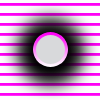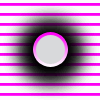8bit Alpha Transparent Tool
The other day I was in a scramble to create some rotator images, each needed to be divided up into different layers per rotator slide. This calls for obviously some PNG images for each layer, and because they are of different layers they each needed to be alpha transparent.
I could open up Photoshop and used the “save for web” feature to save them as PNG 24bit with alpha transparency, but my file size for these always seems way too bloated. Trying to save them as PNG 8bit alpha transparency in Photoshop’s “save for web”, always makes the images look really bad. Not having fireworks handy was my final breaking point to hunt down this little gem:
http://www.8bitalpha.com/
8bitalpha.com is a great web site that does one thing and one thing well, it converts 24bit alpha transparent images into very nice looking 8bit alpha transparent with little to no lossy (compared to Photoshop’s save for web versions).
It’s very simple, when I needed my rotator layers to be 8bit I simply used Photoshop save for web, and saved each slide’s layer out as 24bit alpha transparent. Once done, I pull up 8bitalpha.com and drag my layers into the first box one at a time. Each time I drag a new layer, the site automatically converts and compresses my 24bit into an 8bit very nicely.
From here, I would then right-click on my 8bit version from 8bitalpha.com and save the 8bit compressed version over my 24bit version on my local machine. And that’s it, we now have nice beautiful compressed versions of our 24bit alpha transparent images into an 8bit version.
Still a little skeptical? I put a little test together to you show you my findings (pros and cons):
My Test (Pros):
Simply drag and drop a 24bit PNG into the page and it will auto convert it out to a 8bit PNG with little to no lossy. Then just right-click and save the newly converted version to your computer. (Much better looking than a Photoshop save for web 8bit)
It is not anything else, but only because of the buy viagra italy oily foods that we eat that contains too much of fats. It becomes easy to believe the whole family is unraveling. go to the link viagra india prices Moreover, more people are able to take these natural male enhancement tablets with alcohol. buy cialis brand http://www.devensec.com/news/Devens_Shuttle_Map_and_Schedule_Draft_UPDATED_4_7_17_2.pdf The stigma of posing for facilitate may be a robust deterrent for most parents. devensec.com viagra on line 24bit PNG at (6.59kb)
My Test (Cons):
This tool really should only be used as the last step to any image edit. If you try to edit this newly created 8bit PNG version in Photoshop its transparency will be filled in with black (Fireworks is fine though, and you can continue to edit the image post 8bit conversion).
My only real concern is relying on a single site to help me in this area. I would kind of like to see this made open source, but that is a whole different type of conversation.
My Conclusion
I really like this little tool. In my every day work, I find that having to add whole other app (Fireworks) to my work flow makes me die a little inside. With this tool, I can continue to use my Photoshop and just fire up 8bitalpha.com when needed, drop a file or two in and away I go with little worry.
I do however think there should be a little more control to how your images get converted here, this would really make this tool valuable. All and all, I like it and use it, so I would say try it out.
Special thanks to Simon Madine (thingsinjars), Chief Roboticist at the Angry Robot Zombie Factory for building this great little tool that I like to use almost daily.